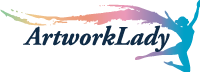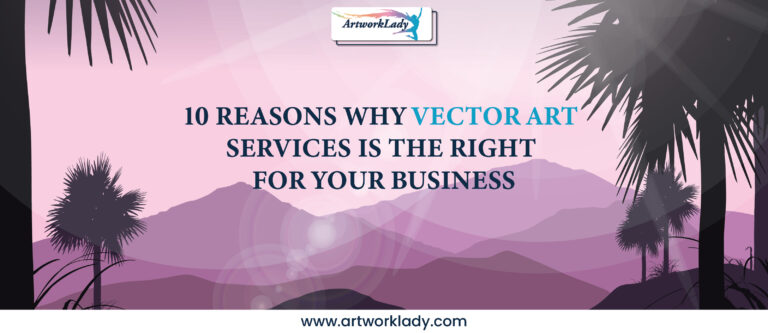Whatever the case, as the debate raged between manual vectorization and auto-tracing, the fight between raster images and scalable vector formats has been very topical. Both methods of converting vector art are common, each having strengths and weaknesses. If you want to increase the resolution of your art, make sure it prints in maximum size without distortion; if you need it ready for use in different kinds of printing applications, logos, or designs. Then this knowledge of just how these two approaches vary from each other is indeed a must.
We’ll see how manual vectorization compares to auto-tracing and help you make a choice of which will fit the bill for your next project. Whether things need to be faster or more precise, it all depends on the right technique. Let’s dive into them!
What Is Vector Art Conversion?
Vector art conversion is the process of taking a raster image — that is, something made up of pixels — and converting it into a vector format, which consists of paths and anchor points. Images in the raster format, like JPG and PNG, quickly pixelate when enlarged. The beauty of vector images is that they can be scaled to any size without losing their quality. That is why a vector image is very handy in the graphics world, particularly for logos, product packaging, signage, and more.
Vector art conversion services are designed by us at ArtWorkLady. The final artwork that we create for our clients is crisp and of high quality according to the client’s requirements. We are well-versed with tracing skills that are both manual, along with automatic tools as per the project requirement.
Manual Vectorization: The Ultimate Precision
Manual vectorization refers to tracing over a raster image with a hand, provided with specific software in the likes of Adobe Illustrator and CorelDRAW. Each curve, shape, and line is drawn with precision by a professional artist. This process gives complete control and precision where imperfections that may arise when inputting the raster version can be rectified, and so on, it gives smooth clean results.
Advantages of Manual Vectorization:
- More Detail and Precision: Since every element is drawn by hand, it can be completely accurate and meticulous, perfect for intricate design or detailed artwork.
- Creative Tweaks: Be it smooth edges, blurry parts, or readjusting proportions for a more polished look-all are well possible with manual vectorization.
- High Quality: The outcome is seamless, crisp with no roughiness or additional background noise.
With a view that simplifies or enhances particular areas in the image, the artists, therefore, now have more control over complex or abstract designs.
Disadvantages of Manual Vectorization:
- Time-Consuming: Since one needs to be precise, it would take more time to be perfect, especially in high detail art.
- More expensive: Because of time and expertise required by the person doing vectorization; automation is costlier in this sense.
Auto-Tracing Fast Automated Conversion
Auto-tracing- truly auto-tracing refers to the automatic process in which software, such as like Adobe Illustrator’s Image Trace or Inkscape’s Trace Bitmap works out automatically to convert a raster image into a vector format. This process is faster because the software actually detects the edges and fills to generate vector shapes.
Auto-Tracing Benefits:
- Very Fast and Efficient: Auto-tracing is much faster than doing the manual vectorizing and, hence, suitable for simple or less detailed designs.
- Cost-Effective: Since the process is automated, it saves money compared to tracing manually, and thus, is a good option for projects strictly within budget.
- Good for Simple Designs: Auto-tracing works well for images with solid colors, sharp lines, or basic shapes.
Disadvantages of Auto-Tracing:
- There is very less precision: The trace may result in wrong output when the trace lies on complicated images-for instance, wavy curves or even extended lines.
- No Creative Control: The software can’t make artistic decisions or refine details, so the result might not match the quality achieved through manual vectorization.
- Limited Detailing: Auto-tracing is less effective for intricate designs, as it often oversimplifies complex elements.
- Post-Processing Required: Often, after auto-tracing, manual cleanup is necessary to fix errors or enhance the quality of the image.
Main differences between manual vectorization and auto-tracing:
- Precision and Detail: None other can match the precision that comes with manual vectorization, considering that an artist has control over every single line and shape. Auto-tracing may be fast, but it definitely lacks that kind of precision, thereby causing irregularities in most cases such as fuzzy edges or misplaced lines.
- Customization: This allows artists to design on-the-spot corrections of the picture, such as the ratio, unnecessary removal, or imperfections of an image. Customization cannot be done with auto-tracing since that process relies wholly on automation.
- Speed: The result of auto-tracing is definitely faster than a manual vectorization. A raster image can be converted to vector within minutes using auto-tracing software. Manual vectorization, on the other hand, requires more time, especially for complex or highly detailed images.
- Cost: Auto-tracing is typically less expensive due to its automated nature, whereas manual vectorization, requiring skill and time, can be more costly.
- Best Use Cases
Vectorization by Hand is suitable for logotypes, detailed illustrations, and projects demanding high accuracy. This makes it very suitable for professionals who need to hold the integrity of complex designs or those who want full creative control.
Auto-Tracing is well-suited to simple designs, logos at a basic level, or when time and budget are the leading considerations.
Which Method Should You Choose?
Of course, the second crucial deciding factor would be your specific needs and the complexity of the artwork.
- For Professional and Detailed Work: If your project demands high quality, precision, and attention to detail—such as logos, intricate patterns, or illustrations—manual vectorization is the way to go.
- For Quick, Budget-Friendly Solutions: If you have a simple design or need a fast turnaround, auto-tracing may be a better fit. However, keep in mind that you may need some manual cleanup after the auto-tracing process.
Both manual vectorization and auto-tracing have their place in vector art conversion, but the right choice depends on your project’s needs. For detailed, high-quality vector graphics, there’s no one to beat manual vectorization. For simple and fast conversion, auto-tracing could be the simplest response to your issues.
Whichever, ArtWorkLady is here to help save the day. We offer professional vector art conversion services so that your designs will look just right irrespective of their size or application.
Ready to get started? Visit ArtWorkLady to learn more and transform your designs today!