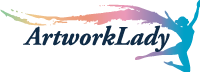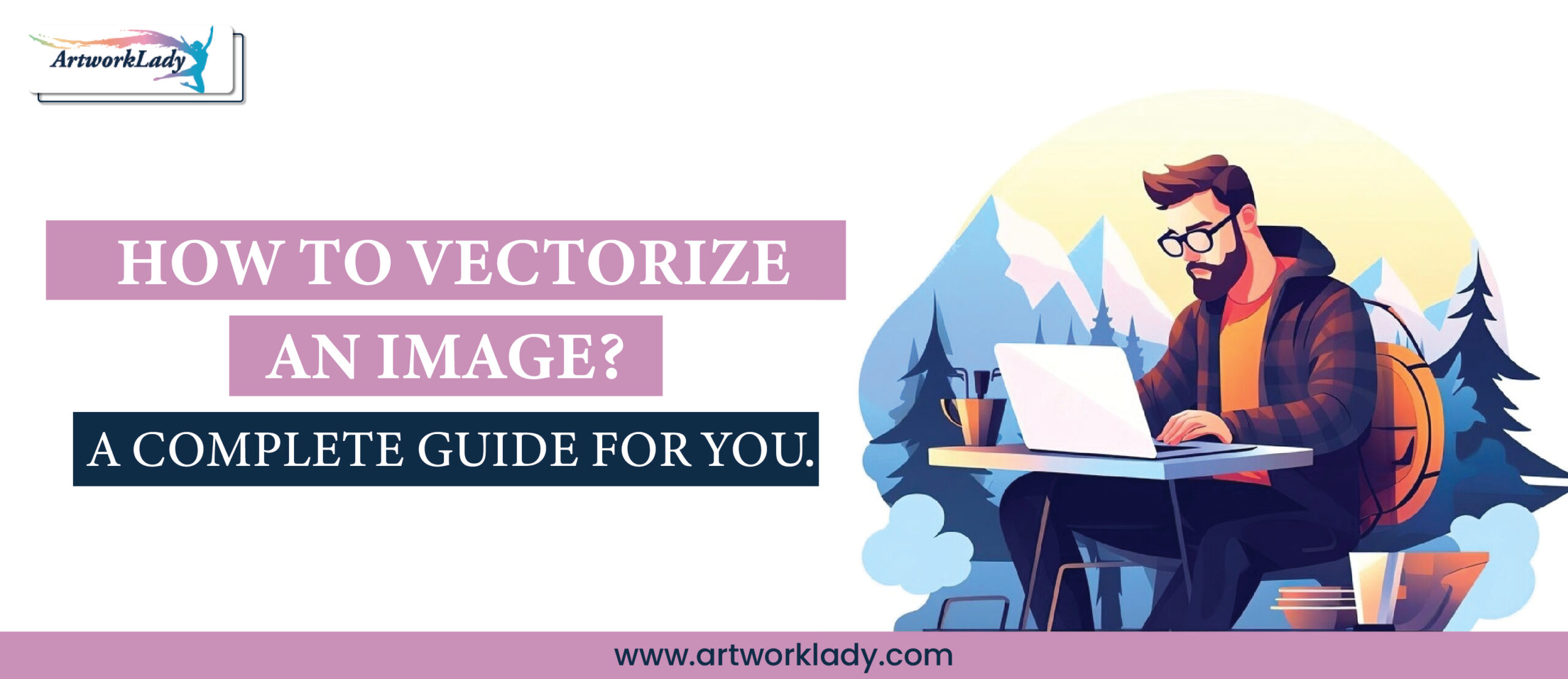Images and graphics are highly valued in communication, marketing, and branding. Not all pictures, though, are equal, and a distinction needs to be made between raster and vector graphics when it comes to graphic design. Understanding how to vectorize an image and the differences between these types of graphics can make or break the creation of high-quality, flexible designs. So this article will cover the process of image vectorization, the importance of having vector graphics, and what tools you can use for great success.
Why Vectorize an Image?
Vectorization is the process of taking a raster image, that is made up of pixels, and converting it into a vector graphic composed of paths defined by mathematical equations. Here are some pretty solid reasons to consider vectorizing your images:
- Scalability: With vector graphics, you can infinitely enlarge them without losing resolution. This is especially useful when dealing with logos and branding materials, such as business cards or billboards, as these will be viewed in different sizes. Whether it’s a small icon or banner, the image holds its clear resolution at any size.
- Editability: Vector graphics are flexible. You can change the color, shape, or size without losing the image quality. Versatility gives more freedom to be creative and changes on designs can be easy; for example, you want to change the color of your logo.
- Professional Quality: Vector graphics lend a highly professional look that will actually make your branding and marketing efforts elevate. They help businesses build believable images that will attract potential clients and customers. Quality logotypes can be a kind of brand memorabilia and increase more recognition for your brand.
In general, vector graphic files are much smaller than high-resolution raster graphics. This means that they would be much easier and faster to store and share, which will better facilitate your management of your graphic assets. For websites that demand fast loading, reduced file sizes are particularly helpful.
How to Vectorize an Image: Step-by-Step Guide
Step 1: Choose Your Image: Start with a raster image that is a bitmap, preferably of medium resolution with good contrast. The less detailed an image is, the simpler it will be to vectorize. The best subjects are logos, simple drawings, and minimalist art. Avoid detailed images since they too often complicate the vectorizing process and give less satisfactory results.
Step 2: Vectorization Application: Among the several software applications that you can use for vectorizing an image, some of them are:
- Adobe Illustrator : a professional tool that makes converting a raster to a vector simpler with the Image Trace feature.
- CorelDRAW: It is yet another excellent graphic design tool with outstanding abilities when it comes to raster-to-vector image conversion.
- Inkscape: An open source free vector graphics editor offering effective raster image tracing capabilities.
- Online vectorization tools: you can also get to have free services from websites such as Vector Magic or Online-Convert that convert the images into vector without having to download software.
Step 3: Upload Your Image: Open the software you have chosen and upload your raster image. This can be achieved by applying the File > Place command in Adobe Illustrator and then browse to where you desire your image file to be.
Step 4: Refine the Vector Graphic: Now that you’ve traced the image, you might want to refine it for greater precision. Here’s how you do it, perfecting your vector graphic:
- Use the Direct Selection Tool: This enables you to select single points or curves for further refinement.
- Remove unused marks: Remove all the unused points that form an unnecessary mess of your artwork.
- Change colors: Simply use the color picker or swatches panel if you want to.
Step 5: Saving your vector image: Once you are satisfied with the edits, save your vector image in a suitable file format, such as .AI or Adobe Illustrator, .SVG or Scalable Vector Graphics, or .EPS or Encapsulated PostScript. These file formats retain all the qualities of the vector and can be easily edited in the future without degrading the final image.
Tips to Successful Vectorization
Choose an appropriate image: Images with fewer colors and simpler shapes improve your chances for successful vectorization.
- Change Contrast: If it is unclear, adjust the contrast or simplify it to yield a better output.
- Experiment: Do not be afraid to experiment and try all types of settings and methods until you get the desired result.
Common applications of vector graphics
Vector graphics find applications in areas such as;
- Logos: A business may use a vector logo to attain scalable and of good quality graphics that will remain clear on all media.
- Illustrations: The artwork is usually a vector to ensure that its quality remains high in both hard copy and digital outputs regardless of the size.
- Website Graphics: Vector graphics are the best for websites as they load faster and their excellent quality remains as presented on any device, thus enhancing user satisfaction.
The most important skill a business professional, designer, or hobbyist may be able to learn is the skill of vectorization. Therefore, knowing why and how to make vector graphics will significantly enhance your design capabilities. Additionally, the proper tools and techniques allow you to convert raster images into beautiful, forever-lasting high-quality vector graphics.
For vectorization or professional service requirements, you can approach ArtWorkLady and help us attend to your design needs so we can help you deliver outstanding results.
For more information on vectorization and what services we offer, visit us at ArtWorkLady today.